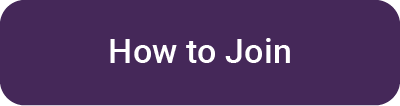How to Use the Review Database
Learn how to use and navigate our review database.
Logging into the Database
Using the email you signed up with and the password that you set or was provided to you, log in to Review Database here.
Please note the database keeps a lot of reviews. The first time you log in it may takes a few minutes to load. You can start searching before the database is loaded.
Navigating the Menu
When you first log into the Review Database, you will land on a Welcome page. This welcome page shows some instructions on how to use the database.
Across the top of the database there are section headings. As the database is quite large it is easier to filter it through sections and this makes for a faster searching feature. The sections are shown and explained in further detail below.
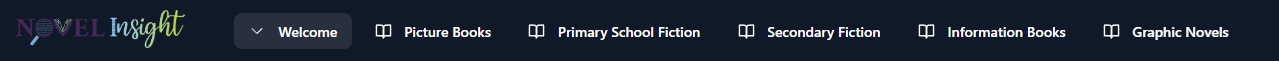
- Picture Books (for Pre-school to Early Primary)
- Primary School Books (for Early Reader ages 6-8, Junior Fiction ages 7-11, and Middle Fiction ages 9-13)
- Secondary School Books (for Junior High ages 13-15, Senior High ages 15+, and New Adult 17+)
- Information Books (Information Picture Books, Junior Non-Fiction, and Secondary Non-Fiction Books)
- Graphic Novels
On any page, you can click on a new category at the top and then search within it. It is quick to flick between the sections.
To see more of the information included in each book, without opening books individually, scroll to the bottom of the page and use the slider to scroll across.
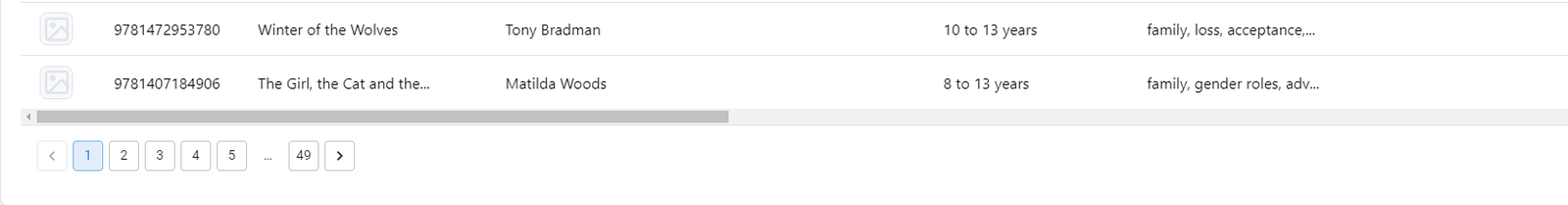
If you want to know more about a book or see all the information in full screen, click anywhere in the row of the specific book for the detailed review.
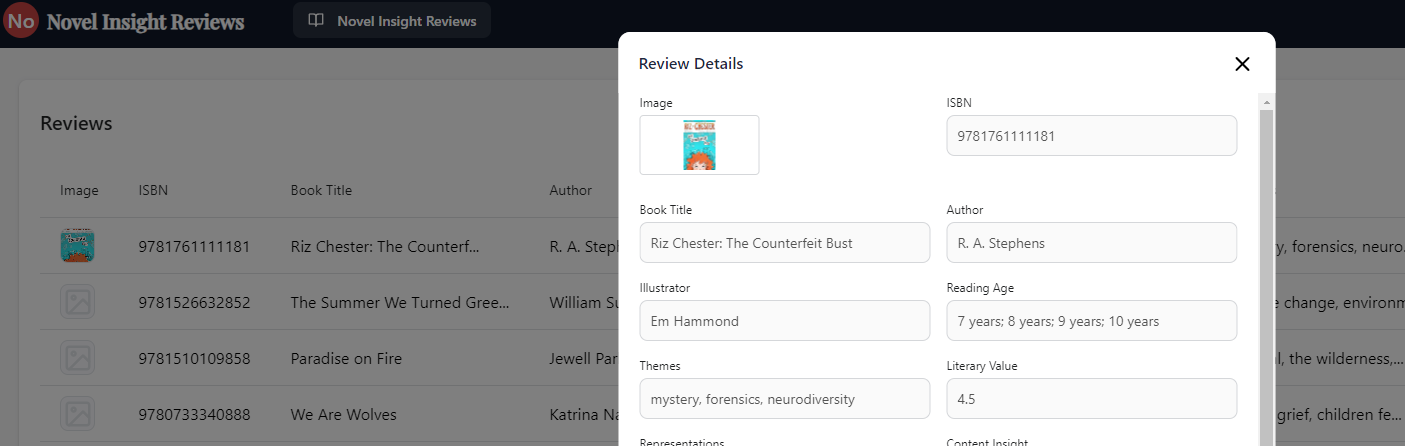
Searching for Books
There are several ways that you can search for books in our database. The database takes searches very literally, so make sure to check your spelling and your spaces if a book is not appearing in your search.
While you can search for books by their ISBN, we recommend that you search by Title instead. Books will have multiple ISBNs when there are different formats (i.e. paperback, hardback, ebook, or audiobook).
Using the General Search Bar
Each section has a search bar labelled "Search", as shown below. This is the General Search Bar that searches every column of the reviews.
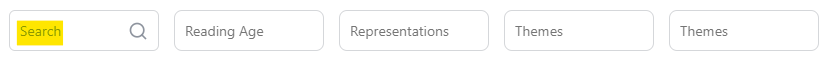
By Title
If you are searching for a specific title, simply type it into the search bar of the desired section as shown below.
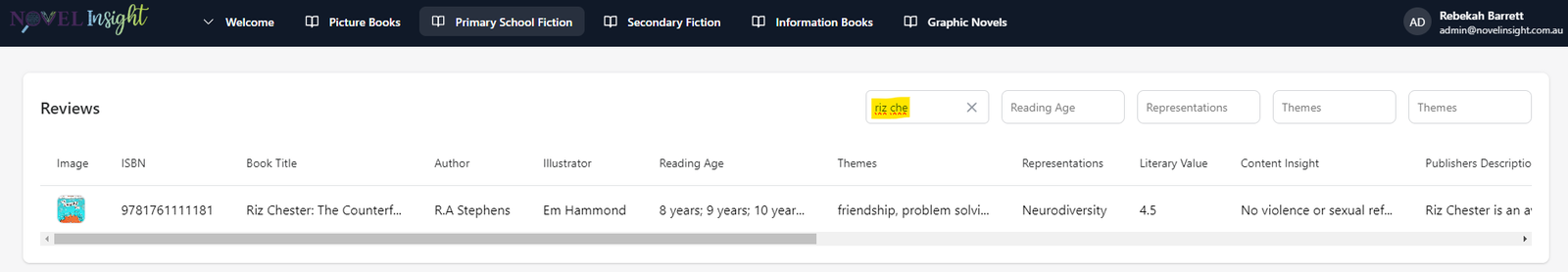
By Author
If you are searching for a specific author, simply type it into the general search bar of the desired section, as shown below.
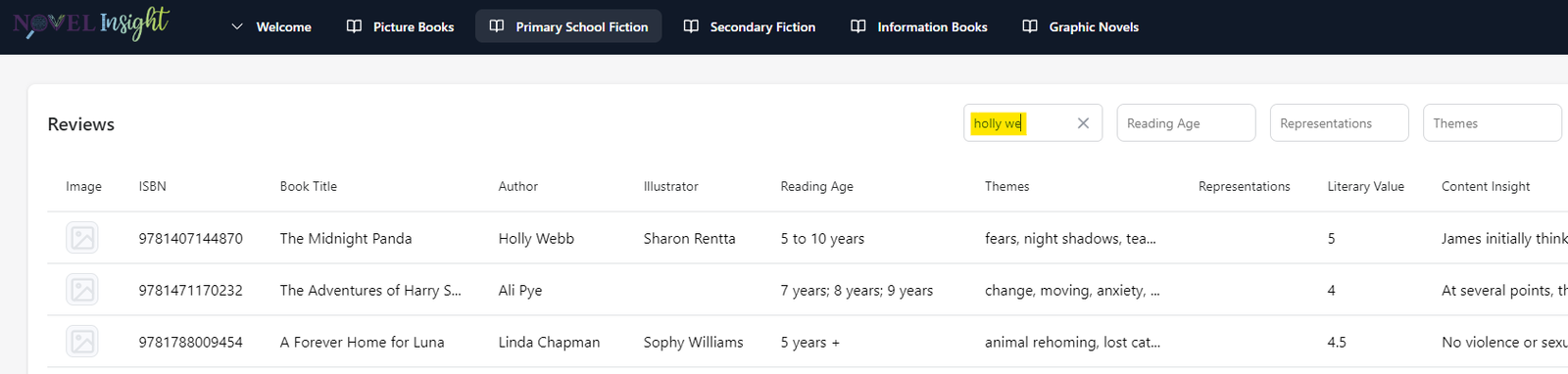
By Age Range (i.e. Book Type)
The age range or book type is mostly determined by the section that you choose. However, if you are interested in searching within a section for a specific age range, you can type one of these categories into the general search bar:
- Picture Book (0-3 yrs)
- Picture Book (2-5 yrs)
- Picture Book (3-6 yrs)
- Picture Book (4-7 yrs)
- Early Reader (5-8 yrs)
- Junior Chapter (7-11 yrs)
- Junior Non-Fiction
- Middle Fiction (9-13 yrs)
- Junior High (age 12-15 yrs)
- Senior High (age 16+)
- Secondary Non-Fiction
- Graphic Novels
- New Adult
- Adult
By Genre
If you are interested in searching for a specific genre, you can type one of these categories into the general search bar:
- History
- Fantasy
- Drama
- Comedy
- Christian-Fiction
- Mystery
- Thriller
- Adventure
- Family
- Contemporary
- Science-Fiction
- Sport
- Cultural Tales
- Gaslamp
- Horror
- Spy or Spy/espionage
- Timeshift or Time Travel
- Steampunk
- Chick lit
- Romance
- Fairy Tales
- Dystopian
- Graphic Novel
- Paranormal Fantasy
By Accessibility
We've also provided a few different classifications on accessibility. You can find out more about them below and then type them into the general search bar:
- High-Low Read: High-Low books are designed to be accessible and engaging for readers who may have a lower reading ability or reading age while still being interesting and age-appropriate for older readers. High-low books are typically used in education and literacy programs to support struggling readers or individuals who are reading below their grade level (e.g. the book is targeted at 13 yr olds but the writing is suitable for 8 yr olds).
- Dyslexia Friendly: The book will usually have yellower pages, serif fonts, and more white space.
- Low Page Density: With more white space and fewer words per page, readers may find it easier to comprehend and retain information. The spacing allows for better text separation and reduces visual clutter.
- Reluctant Reader: A book designed for a reluctant reader is a book that is specifically created to engage and encourage individuals who may be hesitant or unenthusiastic about reading. It is a rapid read for kids who don’t enjoy reading or have reading difficulties (and might have more visuals).
Using the Reading Age Search Bar
Each section has a search bar labelled "Reading Age", as shown below. This search bar only searches the Reading Age column of the reviews.
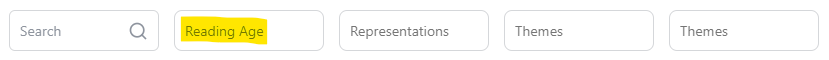
By Specific Age (i.e. Reading Age)
If you are interested in searching for a specific age, type it into the "Reading Age" search bar using the format: "X years". This will show all the books that are recommended for people of "X years".
If you search for "10 years" and find a book that has "9 years; 10 years; 11 years; 12 years" in the recommended reading age, this means the book was determined to be 9 years +". However, it is still recommended for a 10-year-old reader.
If you search for "10 years" and can't see that number in the Reading Age category, you can hover over the text with your cursor to see the full list of ages (see example below).
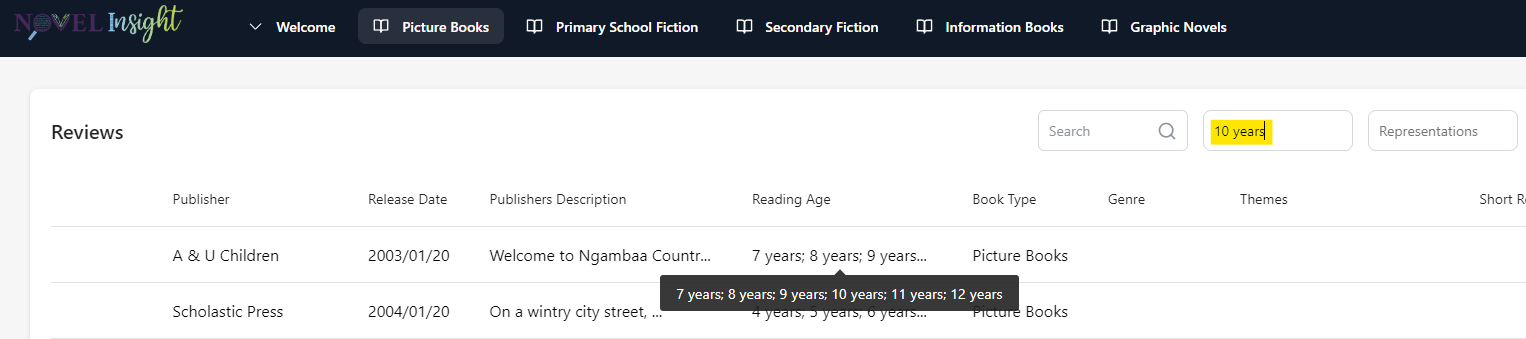
Using the Representations Search Bar
Each section has a search bar labelled "Representations", as shown below. This search bar only searches the Representation column of the reviews.
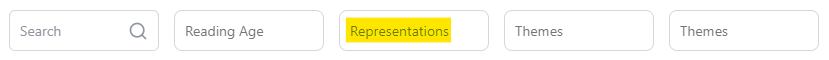
By Representations
If you are interested in searching for a specific representation in a book, type it into the Representations search bar. Some examples of what to search for include:
- Types of characters (e.g. "Japanese characters")
- Types of culture (e.g. "Egyptian culture")
- People groups (e.g. "Jewish people")
- Disabilities or Illnesses (e.g. "autism" or "cystic fibrosis")
Using the Themes Search Bar
Each section has a search bar labelled "Representations", as shown below. This search bar only searches the Representation column of the reviews.
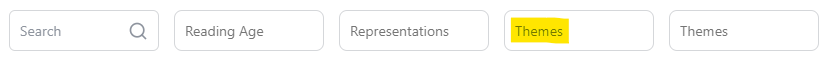
By Themes
The themes covered in each book are extremely varied. If you are interested in searching for a specific theme, we recommend searching for potential keywords in the search bar. These can be themes like friendship, grief, belonging, justice, or family. But objects, animals, and events are also listed in this category e.g. dragons, farming, conservation, or dogs.
Reading the Review
When reading the review, you may see the words "Show All" at the end of a box of text. This indicates that there is more information included in that text box. Click on the writing to see that information. An example has been provided below.
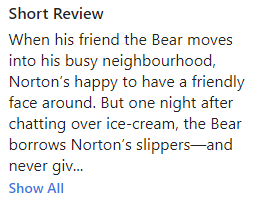
Language Rating
The "Language Rating" also shows a word rating on the level of language in the book (e.g. high or low). This rating will vary depending on the "Book Type". For example, the amount of language that is considered "Very High" for a "Junior Chapter" book, might be considered as "Low" for a "Senior High" book. To see the specific words that are included in the book, click "Show All".
Not a Member yet?
Learn about our service here and find the best membership for you.